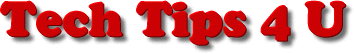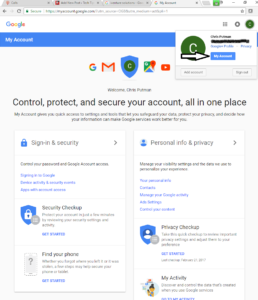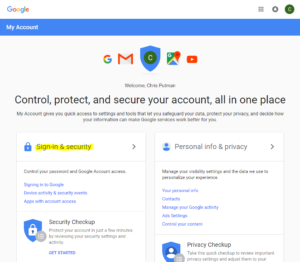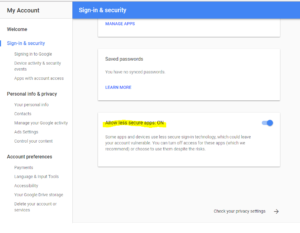Windows XP how to get the desktop Icons back
In: General Tips, Hardware, Networking, Printers, Web Design, Windows, Windows XPThis issue happened a lot on windows XP where your desktop icons toolbar and background all goes blank. When this happens press ctrl+alt+delete then select task manager and click on file.
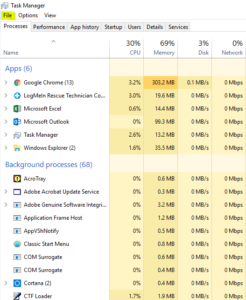
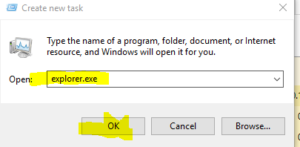
Select new task and type in explorer.exe press okay
You should have your icons start bar and background back 
The post Windows XP how to get the desktop Icons back appeared first on Tech Tips 4 U.