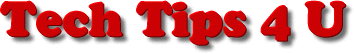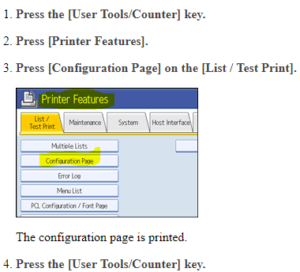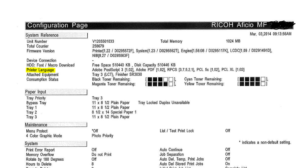Why MAC May Not Print To Ricoh Printers
In: Alerts, PrintersI Recently ran into an issue with a MacBook Air not able to print to a Ricoh MPC 4503. To isolate the issue I installed a PostScript driver and turned on user codes. (they are using user codes to print in color) After enabling the user codes I still could not print from the MacBook Air. I had the end user print out a configuration page. (User tools/counter, print features, configuration page)
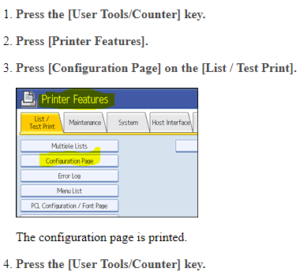
This will print out the configuration of the Ricoh MPC 4503. Once this is done under printer language toward the top of the page it should say Postscript or PS to indicated it can print using the Postscript driver:
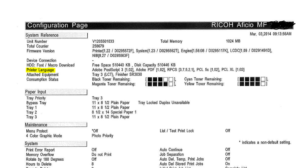
The module was not installed to allow Postscript printing so we setup the user with a windows desktop that can print and scan.
The post Why MAC May Not Print To Ricoh Printers appeared first on Tech Tips 4 U.